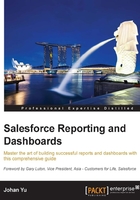
Playing with Sandbox
A Sandbox in Salesforce is a snapshot of your production environment on the date you create or refresh it. A Sandbox instance is created in a separate environment for a variety of purposes such as development, testing, and training, without affecting the data and configurations in your Salesforce production instance.
Some people may consider Sandbox as a backup of production data and configuration at a point of time, but this is wrong because you usually will use Sandbox for other purposes such as coding, testing, quality assurance, and staging. Sandboxes should not be considered as data backups for the following reasons:
- Full Sandbox refresh is limited to once every 29 days.
- The full Sandbox is only included in the Unlimited and Performance editions. For all others, it has to be purchased as an add-on to your subscription.
The Sandbox should be nearly identical to your production data and configuration. You need to refresh the Sandbox to apply the latest production configuration, data changes, and all existing configurations. Data in the Sandbox that hasn't been deployed in the production environment will be overwritten.
You may have multiple Sandboxes depending on your licenses or additional Sandbox purchases. Each Sandbox instance is isolated from other instances, so operations performed in one Sandbox will not affect other Sandboxes or your production environment. You can deploy Change Sets from one Sandbox to another Sandbox within the same Production org, also Change Sets are deployed from and to Production with the Sandbox.
Sandbox is only available for Enterprise Edition and above, but you can purchase Sandbox if you are using Professional Edition.
Types of Sandboxes
The different types of Sandboxes are:
- Developer Sandbox: This is designed for coding and testing. It only contains the configuration (metadata) of your production environment.
- Developer Pro Sandbox: This is similar to Developer Sandbox (designed for coding and testing), but it has a larger storage limit compared to Developer Sandbox. This allows more robust test datasets, allowing the environment to handle more development and quality assurance tasks.
- Partial Copy Sandbox: This is designed for testing environments. It can also be used for quality assurance tasks such as user acceptance testing, integration testing, and training. It includes a copy of your production environment configuration and a subset of your production data as defined by the Sandbox template.
- Full Sandbox: This supports full performance testing, load testing, and staging in addition to the tasks that you use other Sandboxes for. This Sandbox will have an exact copy of your production environment, including all the data and configurations at the time it was created or refreshed.
Configuring Sandbox
The option to configure Sandbox is only available for a production instance, not a Sandbox instance. Navigate to Setup | Sandboxes. You will see list of existing Sandboxes: Available Sandbox Licenses, Sandbox Template, and Sandbox History, as shown in the following screenshot:

In the screen that you see now, if you still have Sandbox licenses available, you will see the New Sandbox button. Then click on Create for the Sandbox type you would like to use. Otherwise, you can edit, delete, refresh, or log in to the Sandbox.
Developer and Developer Pro Sandboxes can be refreshed every day, while Partial Data can be refreshed once in 5 days, and Full Sandbox can be refreshed once in 29 days.