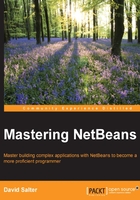
上QQ阅读APP看书,第一时间看更新
Chapter 2. Editing Files and Projects
NetBeans is an excellent integrated development environment (IDE), providing many of the features that a modern Java developer requires. NetBeans provides templates for many different types of projects, all the way from mobile to desktop to enterprise projects. NetBeans also offers many features for editing these projects and the files within them.
We don't give a second thought to some of these features, such as the Java source code editor, as we would expect even a basic text editor to provide this functionality. In this chapter, we'll see many of the features that NetBeans provides to make editing projects and files a much quicker and efficient task.
In this chapter, we will cover the following topics:
- The NetBeans screen layout
- Specifying default templates for files
- Code templates and code snippets
- Macro recording and playback
- Splitting windows
- Code folds
- Project groups